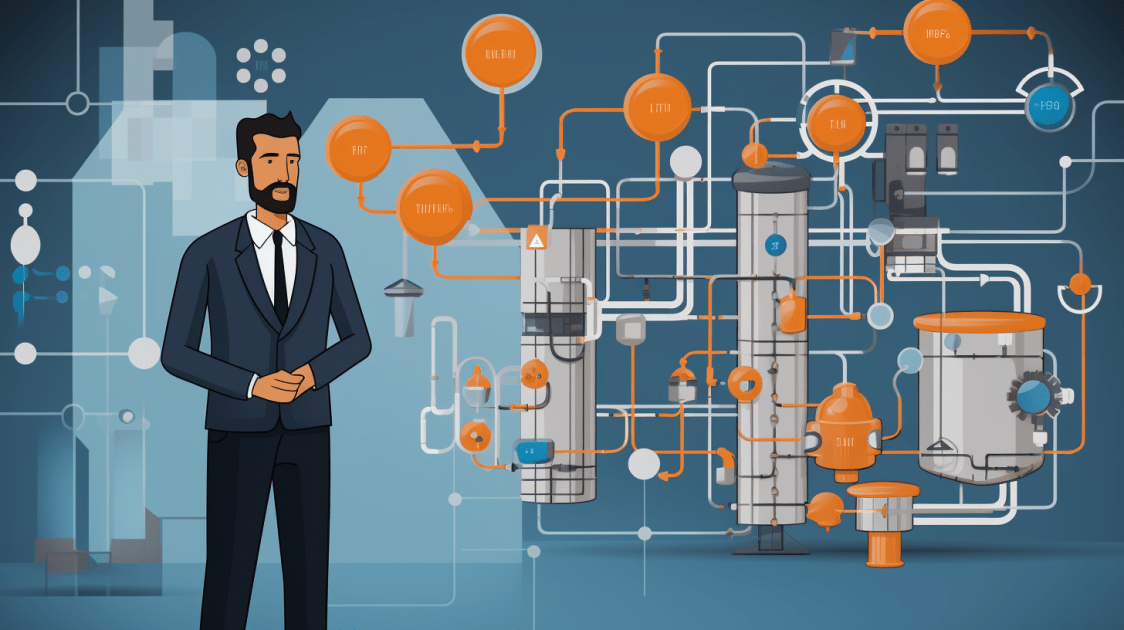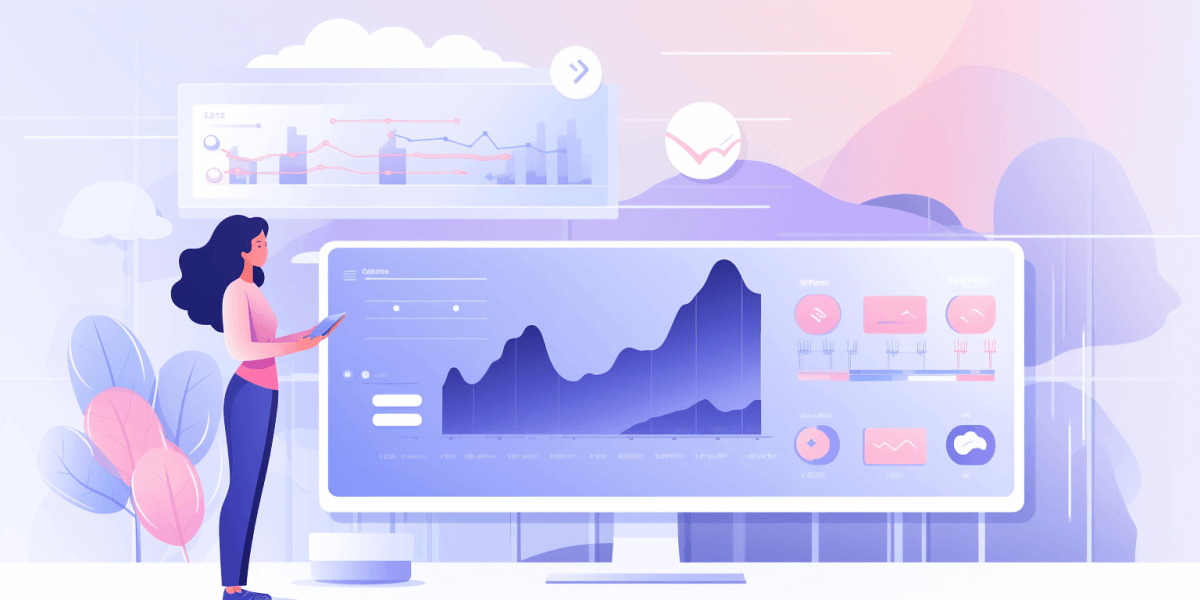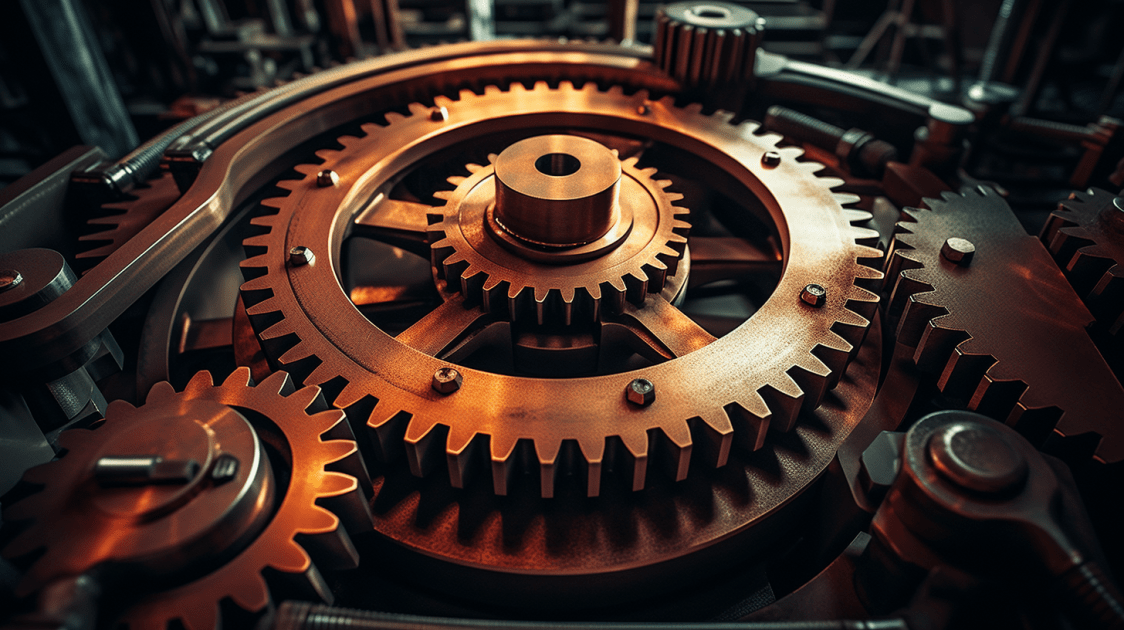Model-Based Systems Engineering (MBSE) is a contemporary approach to engineering that uses models as an integral part of the technical baseline. It includes the model-based concept, development, design, and verification of systems. Two leading tools in the MBSE landscape are Cameo Systems Modeler and Simulink. This blog aims to provide a comprehensive comparison between these two tools, focusing on their applications, features, and effectiveness in MBSE.
Table of Contents
Understanding Cameo and Simulink
Overview of Cameo Systems Modeler
Cameo Systems Modeler is a robust platform designed for systems engineering. It utilises SysML (Systems Modeling Language) and UML (Unified Modelling Language) to provide a comprehensive modelling environment. Cameo is renowned for its capabilities in requirements management, system architecture modelling, and parametric evaluation. It’s widely used across various industries, including aerospace, defence, and automotive.
Overview of Simulink
Simulink, on the other hand, is a MATLAB-based environment primarily used for modelling, simulating, and analysing dynamic systems. It’s particularly effective in control system design and signal processing. Simulink is widely used in industries such as automotive, aerospace, and telecommunications for tasks that require extensive simulation.
Comparing Cameo and Simulink
Purpose and Functionality
While both Cameo and Simulink are used in MBSE, they serve different purposes. Cameo is designed for capturing architectural views, stakeholder requirements, and use cases. Simulink, meanwhile, is more focused on physical system modelling, simulation, and generating code. The choice between the two often depends on the specific requirements of the project.
User Experience
From a user experience perspective, Cameo is often considered easier to use than Simulink. It provides symbols and diagrams to represent system entities, which may be easier to understand and communicate than equations and code. However, Simulink’s integration with MATLAB can be a significant advantage for tasks that require extensive mathematical computation.
Integration with Other Tools
Both Cameo and Simulink offer integration capabilities with other tools. Cameo can be integrated with tools like JIRA and Doors for requirements management. Simulink, being a part of the MATLAB family, integrates seamlessly with other MATLAB toolboxes, providing a comprehensive environment for system design and simulation.
Standards and Endorsements
Cameo Systems Modeler uses SysML, a language endorsed by the OMG (Object Management Group) and INCOSE (International Council on Systems Engineering). This endorsement makes Cameo a preferred choice for projects that require adherence to these standards. Simulink, on the other hand, is widely recognised for its capabilities in control system design and simulation.
Case Study: Cameo and Simulink in the Aerospace Industry
In the aerospace industry, both Cameo and Simulink have found significant application. Cameo, with its robust requirements management and system architecture modelling capabilities, is often used in the early stages of system design. Simulink, with its powerful simulation capabilities, is used extensively in control system design and testing. The choice between Cameo and Simulink in this industry often depends on the specific phase of the project.
Pros and Cons of Cameo and Simulink
Cameo Systems Modeler
Pros:
- Comprehensive Modelling: Cameo provides a robust environment for system architecture modelling, requirements management, and parametric evaluation.
- Standards Compliance: Cameo uses SysML, a language endorsed by the OMG and INCOSE, ensuring compliance with widely accepted standards.
- Integration Capabilities: Cameo can be integrated with many tools such as JIRA and Doors for requirements management, providing more flexibility and adaptability to the current tool-chain.
- User Experience: Cameo’s user interface is often considered easier to navigate than Simulink’s, making it a more user-friendly option for many engineers.
Cons:
- Limited Simulation Capabilities: Unlike Simulink, Cameo is not designed for extensive system simulation, which can be a limitation for certain projects.
- Learning Curve: While Cameo is user-friendly, it does require a learning curve, especially for those not familiar with SysML.
Simulink
Pros:
- Powerful Simulation: Simulink is renowned for its powerful simulation capabilities, making it a preferred choice for projects that require extensive system simulation.
- Integration with MATLAB: Being a part of the MATLAB family, Simulink integrates seamlessly with other MATLAB toolboxes, providing a comprehensive environment for system design and simulation.
- Code Generation: Simulink can automatically generate C and C++ code from models, which can be a significant advantage for certain projects.
Cons:
- Limited Requirements Management: Unlike Cameo, Simulink does not offer robust requirements management capabilities, which can be a limitation for certain projects.
- Complex User Interface: Simulink’s user interface can be complex and intimidating for new users, especially those without a background in MATLAB.
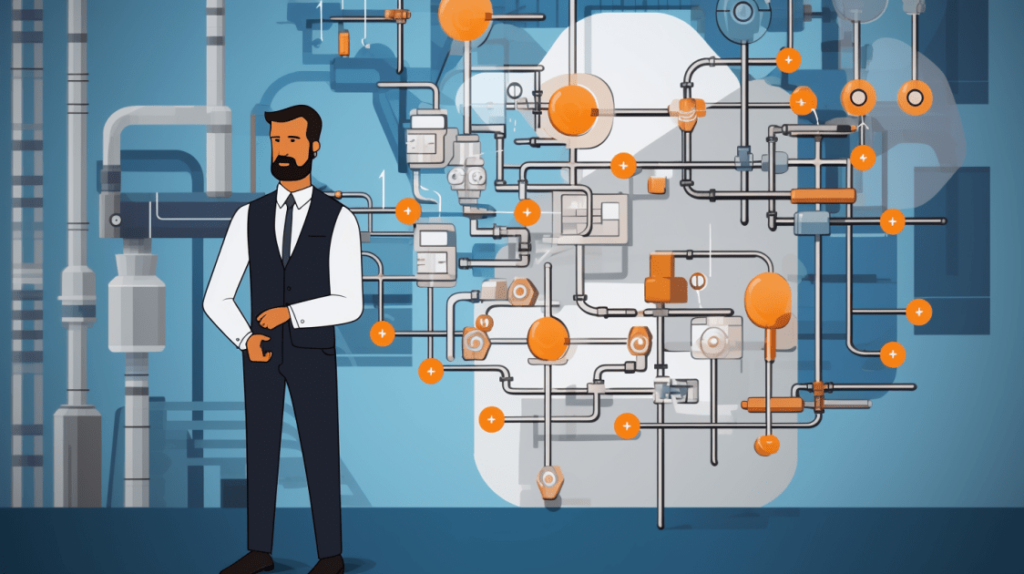
The Verdict: Choosing Between Cameo and Simulink
Choosing between Cameo and Simulink for MBSE depends on the specific requirements of the project. Cameo is often the preferred choice for tasks that require robust requirements management and system architecture modelling. Simulink, on the other hand, is preferred for tasks that require extensive simulation and control system design. It’s important to choose the right tool for the job to ensure efficiency and effectiveness in system design and development.
Both Cameo and Simulink are powerful tools for MBSE, each with its strengths. The choice between the two should be based on the specific requirements of the project. By understanding the capabilities and applications of each tool, engineers can make informed decisions that contribute to the success of their projects.
Read our article on Unlocking MBSE: Choosing the Best Books for Model-Based Systems Engineering.