Do you want to learn how to create and use sysml diagrams for systems engineering and modeling? If so, you are in the right place.
Sysml diagrams are graphical representations of the structure, behavior, and constraints of a system. They are based on the Unified Modeling Language (UML), but they are tailored to the needs and challenges of systems engineering.
Sysml diagrams can help you to improve your communication and collaboration with stakeholders, enhance your clarity and consistency of system specifications, support your analysis and verification of system properties, facilitate your reuse and integration of system components, and enable your model-based systems engineering (MBSE) and automation.
In this article, you will learn about the main types and benefits of sysml diagrams and how they relate to uml diagrams. You will also see examples of each diagram type using a common system, such as a car or a robot. By the end of this article, you will be able to create and use sysml diagrams for your own systems engineering and modeling projects.
Let’s get started!
Table of Contents
Unveiling the Relationship Between SysML and UML
SysML, an acronym for the OMG Systems Modeling Language, emerges from the need to model and analyze complex systems comprehensively. It stands as a specialized extension of the Unified Modeling Language (UML) and is born out of the collaborative effort between the Object Management Group (OMG) and the International Council on Systems Engineering (INCOSE). The initial impetus for SysML’s development can be traced back to the UML for Systems Engineering Request for Proposal (RFP) issued in March 2003, setting the stage for SysML to become a reality.
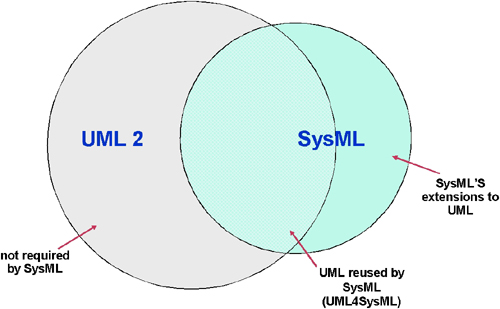
SysML-UML Relationship
The essence of SysML lies in its relationship with UML, visualized in Figure 1. SysML is not a standalone language but a subset of UML 2, extending its capabilities to address the specific needs of systems engineering. This symbiotic relationship positions SysML as a powerful tool for specifying, analyzing, designing, and verifying complex systems, integrating seamlessly with UML while catering to the nuances of the systems engineering domain.
The Four Pillars of SysML
SysML’s strength lies in its diverse diagram types, collectively addressing four key pillars: Structure, Behavior, Requirements, and Parametrics (Figure 2). Underpinning these pillars are various diagrams, each serving a specific purpose, from block definition diagrams capturing system hierarchy to requirements diagrams bridging the gap between requirements management tools and system models. SysML’s versatility is further demonstrated in real-world problem-solving, exemplified by the design of a hybrid sports utility vehicle (HSUV) in Annex D of the SysML Specification.
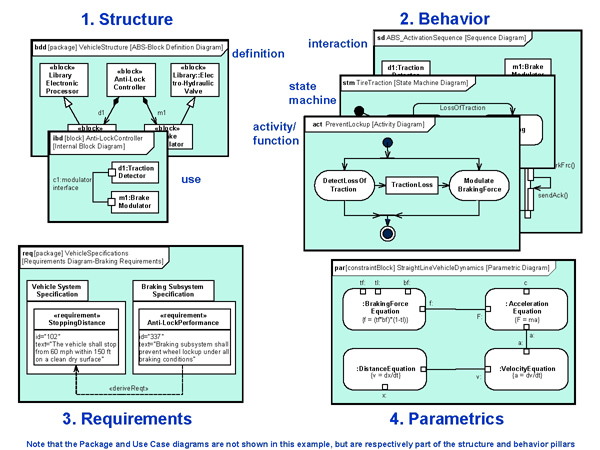
In conclusion, understanding the roots, relationship, and foundational pillars of SysML provides a comprehensive perspective on its role as a specialized extension of UML. This knowledge equips engineers and modelers with a robust framework for effectively modeling, analyzing, and communicating complex systems in the realm of systems engineering.
SysML Diagram Types
SysML is a modeling language for systems engineering that extends UML with features to support the specification, analysis, design, verification, and validation of complex systems. SysML defines nine types of diagrams and allocation tables that can be used to model different aspects of a system.
Requirement Diagram
A requirement diagram shows the relationships among requirements and other model elements that satisfy or verify them. Requirements can be functional or non-functional, and can be specialized into different types such as performance, safety, or security. Requirement diagrams are useful for capturing and tracing the system requirements in a structured way.
Use Case Diagram
A use case diagram shows the interactions between the system and its external users (actors) in terms of system transactions (use cases). Use cases can be considered as high-level functional requirements that describe the goals and scenarios of the system. Use case diagrams are useful for defining the system scope and conveying the top-level system requirements in non-technical terms.
Block Definition Diagram
A block definition diagram shows the system components (blocks) and their properties, behaviors, constraints, and interfaces. Blocks can represent software, hardware, mechanical, or human components, and can support both information and physical flows. Blocks can be recursively decomposed into parts, where each part is also defined by a block. Block definition diagrams are useful for specifying the system static structure and interfaces.
Internal Block Diagram
An internal block diagram shows the internal structure of a block, including its parts, properties, connectors, ports, and interfaces. An internal block diagram is a “white-box” view of a block, whereas a block definition diagram is a “black-box” view. Internal block diagrams are useful for showing how the parts of a block are connected and interact with each other.
Parametric Diagram
A parametric diagram is a special type of internal block diagram that shows the mathematical relationships (constraints) among the value properties of a block. Constraints are defined by constraint blocks, which specify the mathematical rules and parameters. Parametric diagrams are useful for enforcing mathematical rules across the system and supporting mathematical simulation and analysis.
Activity Diagram
An activity diagram shows the system dynamic behavior using a combined control flow and object (data) flow model. Activities represent the flow of functional behaviors that may include optional object flows. Activities can be decomposed into actions, which are atomic executable behaviors. Activity diagrams are useful for specifying the system behaviors that satisfy the functional requirements.
Sequence Diagram
A sequence diagram shows the interactions among distributed objects or services via sequences of messages exchanged, along with corresponding events. Objects or services are represented by lifelines, which show the states and roles of the participants. Sequence diagrams are useful for specifying the system behaviors as message-passing collaborations among prototypical blocks.
State Machine Diagram
A state machine diagram shows the sequences of states that an object or an interaction goes through during its lifetime in response to events, which may result in side-effects or actions. States represent the conditions or situations of the object or interaction, and transitions represent the changes from one state to another. State machine diagrams are useful for specifying the system behaviors for time-critical or safety-critical objects.
Package Diagram
A package diagram shows the organization and dependencies of the model elements in a system. Packages are used to group related model elements into units that can be imported, exported, or nested. Packages can contain any kind of model element, including other packages. Package diagrams are useful for managing the complexity and modularity of the system.
Allocation Table
An allocation table is a tabular notation for showing the allocation relationships among model elements of different types or in different hierarchies. Allocation relationships are used to map or associate model elements, such as requirements, activities, blocks, or diagrams. Allocation tables are useful for improving the model architecture integrity and consistency.
Comparison Table
This table shows the comparison of the nine SysML diagram types, which are used to model different aspects of a system. The type column lists the names of the diagram types, such as requirement, use case, block definition, etc. The purpose column explains what each diagram type is used for, such as capturing requirements, defining scope, specifying structure, etc. The notation column describes the graphical symbols and keywords that are used to create each diagram type, such as rectangles, ovals, arrows, etc.
| Diagram Type | Purpose | Notation |
|---|---|---|
| Requirement | Capture and trace system requirements | Rectangle with «requirement» keyword, dependency arrows with «satisfy» or «verify» keywords |
| Use Case | Define system scope and high-level functional requirements | Oval/ellipse for use cases, stick-figure for actors, rectangle for system boundary, solid lines for associations |
| Block Definition | Specify system static structure and interfaces | Rectangle with «block» keyword, compartments for properties, behaviors, and constraints |
| Internal Block | Show internal structure and connections of a block | Rectangle with block name, ports and connectors for interfaces and flows, value properties and bindings for parametrics |
| Parametric | Enforce mathematical rules across block value properties | Constraint blocks with «constraint» keyword and parameters, binding connectors with «equal» keyword |
| Activity | Specify system behaviors using control and object flows | Rounded-rectangle for activities and actions, solid arrows for control flows, dashed arrows for object flows, fork and join nodes for parallelism |
| Sequence | Specify system behaviors as message-passing collaborations | Rectangle with dashed line for lifelines, arrows for messages, events, and replies, combined fragments for operators |
| State Machine | Specify system behaviors for critical objects in response to events | Rounded-rectangle for states, solid arrows for transitions, events and actions on transitions |
| Package | Organize and manage model elements and dependencies | Tabbed folder for packages, dashed arrows for dependencies, nesting for containment |
| Allocation Table | Show allocation relationships among model elements | Matrix with model elements as rows and columns, allocation keywords as cells |
How to Create and Use SysML Diagrams
Now that you have learned about the types, benefits, and differences of sysml diagrams, you may be wondering how to create and use them for your own systems engineering and modeling projects. In this section, we will show you some steps and tips for creating and using sysml diagrams effectively.
The steps for creating and using sysml diagrams are:
- Define the scope and purpose of your system: Before you start creating sysml diagrams, you need to define the scope and purpose of your system. What is the problem or opportunity that your system is addressing? Who are the stakeholders and users of your system? What are the goals and objectives of your system? What are the boundaries and interfaces of your system? These questions will help you to determine the scope and purpose of your system, as well as to identify the relevant requirements and scenarios for your system.
- Select the appropriate sysml diagram types for your system: After you have defined the scope and purpose of your system, you need to select the appropriate sysml diagram types for your system. Depending on the aspects and views of your system that you want to model, you may need to use one or more sysml diagram types. For example, if you want to model the usage and functionality of your system, you may use a use case diagram. If you want to model the structure and composition of your system, you may use a block definition diagram and an internal block diagram1. If you want to model the behavior and control flow of your system, you may use an activity diagram, a sequence diagram, or a state machine diagram2. If you want to model the constraints and equations of your system, you may use a parametric diagram. If you want to model the requirements and traceability of your system, you may use a requirement diagram.
- Create the sysml diagrams for your system using a sysml tool: Once you have selected the sysml diagram types for your system, you need to create the sysml diagrams for your system using a sysml tool. A sysml tool is a software application that supports the creation, editing, and visualization of sysml diagrams. There are many sysml tools available, such as Cameo SysML, Astah SysML, and MagicDraw SysML. You can choose the sysml tool that suits your needs and preferences, and follow the instructions and guidelines of the tool to create your sysml diagrams. You can also refer to the examples and tutorials of the tool to learn how to use it effectively.
- Analyze and verify your sysml diagrams using a sysml tool or other tools: After you have created the sysml diagrams for your system, you need to analyze and verify your sysml diagrams using a sysml tool or other tools. You can use the sysml tool to check the syntax and semantics of your sysml diagrams, as well as to perform various analyses and simulations on your sysml diagrams. You can also use other tools, such as mathematical, statistical, or engineering tools, to perform further analyses and verifications on your sysml diagrams. You can also use the sysml tool or other tools to generate documentation, code, or test cases from your sysml diagrams.
- Review and update your sysml diagrams as needed: Finally, you need to review and update your sysml diagrams as needed. You can use the sysml tool to review your sysml diagrams and compare them with the requirements and scenarios of your system. You can also use the sysml tool to update your sysml diagrams and synchronize them with the changes in your system. You can also use the sysml tool to manage the versions and configurations of your sysml diagrams. You can also use the sysml tool to share and collaborate on your sysml diagrams with other stakeholders and engineers.
These are the basic steps for creating and using sysml diagrams for your systems engineering and modeling projects. You can follow these steps and tips to create and use sysml diagrams effectively and efficiently.
SysML Diagram Benefits
Using sysml diagrams for systems engineering and modeling can bring you many benefits, such as:
- Improving communication and collaboration among stakeholders: Sysml diagrams can help you to communicate your system’s requirements, structure, behavior, and constraints to different stakeholders, such as customers, developers, testers, managers, and regulators. Sysml diagrams can also help you to collaborate with other engineers and disciplines, such as mechanical, electrical, and software engineering, by providing a common and consistent language and notation.
- Enhancing clarity and consistency of system specifications: Sysml diagrams can help you to specify your system’s features and functions in a clear and unambiguous way, avoiding errors and misunderstandings. Sysml diagrams can also help you to ensure that your system’s specifications are consistent and coherent, avoiding conflicts and gaps.
- Supporting analysis and verification of system properties: Sysml diagrams can help you to analyze and verify your system’s properties, such as performance, reliability, safety, and security. Sysml diagrams can also help you to validate your system’s behavior and functionality against the requirements and scenarios. Sysml diagrams can also support simulation and testing of your system, by providing inputs and outputs for your models and tools.
- Facilitating reuse and integration of system components: Sysml diagrams can help you to reuse and integrate your system’s components, such as blocks, parts, ports, and connectors. Sysml diagrams can also help you to manage the complexity and variability of your system, by providing abstraction and modularity mechanisms, such as packages, stereotypes, and profiles.
- Enabling model-based systems engineering (MBSE) and automation: Sysml diagrams can help you to implement model-based systems engineering (MBSE), which is an approach that uses models as the primary means of information exchange and decision making throughout the system’s lifecycle. Sysml diagrams can also enable automation of your system’s engineering tasks, such as documentation, generation, validation, and execution, by providing a formal and executable representation of your system.
As you can see, sysml diagrams can help you to improve your systems engineering and modeling processes and outcomes, by providing a graphical and standardized way of describing and analyzing your system.
SysML vs UML Diagrams
Sysml diagrams are based on the Unified Modeling Language (UML), which is a general-purpose modeling language for software engineering1. However, sysml diagrams are not the same as uml diagrams. In this section, we will explain the similarities and differences between sysml and uml diagrams, and how they can be used together.
The similarities between sysml and uml diagrams are:
- They share the same basic concepts and notation: Sysml and uml diagrams use the same basic concepts, such as classes, objects, attributes, operations, associations, and generalizations. They also use the same basic notation, such as rectangles, circles, lines, and arrows. They also use the same extension mechanisms, such as stereotypes, tagged values, and constraints.
- They have some overlapping diagram types: Sysml and uml diagrams have some diagram types that are the same or similar, such as use case diagram, activity diagram, sequence diagram, state machine diagram, and package diagram. These diagram types can be used interchangeably between sysml and uml models, with some minor modifications.
- They can be integrated and interchanged: Sysml and uml diagrams can be integrated and interchanged using various methods, such as XMI, profiles, and model transformations. These methods can help you to convert and synchronize your sysml and uml models, as well as to reuse and leverage your existing uml models for your sysml models.
The differences between sysml and uml diagrams are:
- Sysml is an extension of uml that adds new diagrams and modifies existing ones: Sysml is a profile of uml that extends and customizes uml for systems engineering. Sysml adds four new diagram types that are not in uml, such as requirement diagram, block definition diagram, internal block diagram, and parametric diagram. Sysml also modifies some existing uml diagram types, such as class diagram, composite structure diagram, and object diagram, to suit the needs of systems engineering.
- Sysml diagrams are more focused on the system’s structure, behavior, and constraints, while uml diagrams are more focused on the system’s software and design: Sysml diagrams are more concerned with the system’s physical and logical aspects, such as its components, interfaces, connections, parameters, and equations. Uml diagrams are more concerned with the system’s software and design aspects, such as its classes, objects, methods, and messages. Sysml diagrams are more compatible with other engineering disciplines and tools, while uml diagrams are more oriented towards software development and programming languages.
As you can see, sysml and uml diagrams have both similarities and differences, and they can be used together for systems engineering and modeling. You can use sysml diagrams to model your system’s requirements, structure, behavior, and constraints, and you can use uml diagrams to model your system’s software and design. You can also integrate and interchange your sysml and uml models using various methods, such as XMI, profiles, and model transformations.
Conclusion
In this article, you have learned how to create and use sysml diagrams for systems engineering and modeling. You have learned about the main types and benefits of sysml diagrams and how they relate to uml diagrams. You have also learned how to create and use sysml diagrams effectively and efficiently using a sysml tool or other tools.
Sysml diagrams are graphical representations of the structure, behavior, and constraints of a system. They are based on the Unified Modeling Language (UML), but they are tailored to the needs and challenges of systems engineering. Sysml diagrams can help you to improve your communication and collaboration with stakeholders, enhance your clarity and consistency of system specifications, support your analysis and verification of system properties, facilitate your reuse and integration of system components, and enable your model-based systems engineering (MBSE) and automation.
We hope that this article has helped you to understand and appreciate the value and potential of sysml diagrams for your systems engineering and modeling projects. If you want to learn more about sysml diagrams, you can visit the official website or read the article [SysML: The Systems Modeling Language] by Tim Weilkiens.
Read our article on Unlocking MBSE: Choosing the Best Books for Model-Based Systems Engineering.
Further Reading
Here is a list of related books to this subject that you can find on Amazon. These books are to help you learn more about sysml diagrams and systems engineering and modeling:
- SysML Distilled: A Brief Guide to the Systems Modeling Language by Lenny Delligatti. This book is a concise and practical introduction to sysml diagrams and their applications. It covers the essential concepts and notation of sysml diagrams, as well as how to use them for various systems engineering tasks, such as requirements analysis, architecture design, verification and validation, and model simulation. It also provides tips and best practices for creating effective sysml diagrams and models.
- A Practical Guide to SysML: The Systems Modeling Language by Sanford Friedenthal, Alan Moore, and Rick Steiner. This book is a comprehensive and authoritative guide to sysml diagrams and their usage. It provides a detailed description of the sysml language and its semantics, as well as how to apply it to model complex systems. It also illustrates how to use sysml diagrams with different model-based methods and tools, such as MBSE, OMG SysML, and Sparx Enterprise Architect.
- Simple SysML for Beginners: Using Sparx Enterprise Architect by David James Hetherington. This book is a beginner-friendly and hands-on guide to sysml diagrams and Sparx Enterprise Architect. It assumes that you have just purchased a copy of Sparx Enterprise Architect and are eager to get started with sysml diagrams, but otherwise don’t know much about sysml and systems engineering. It provides step-by-step instructions and examples for creating and using sysml diagrams with Sparx Enterprise Architect, as well as how to overcome the common challenges and pitfalls of sysml modeling.






