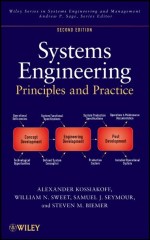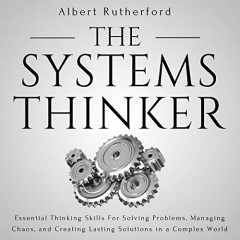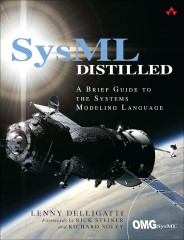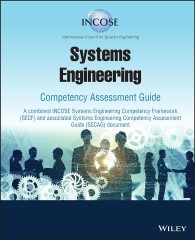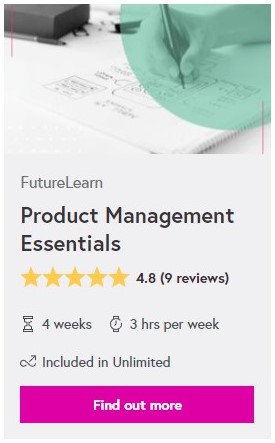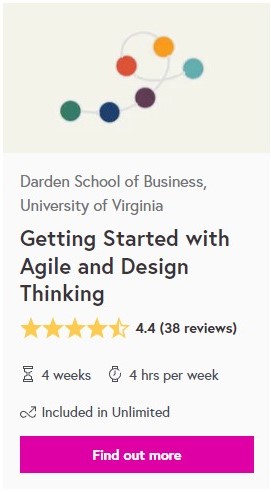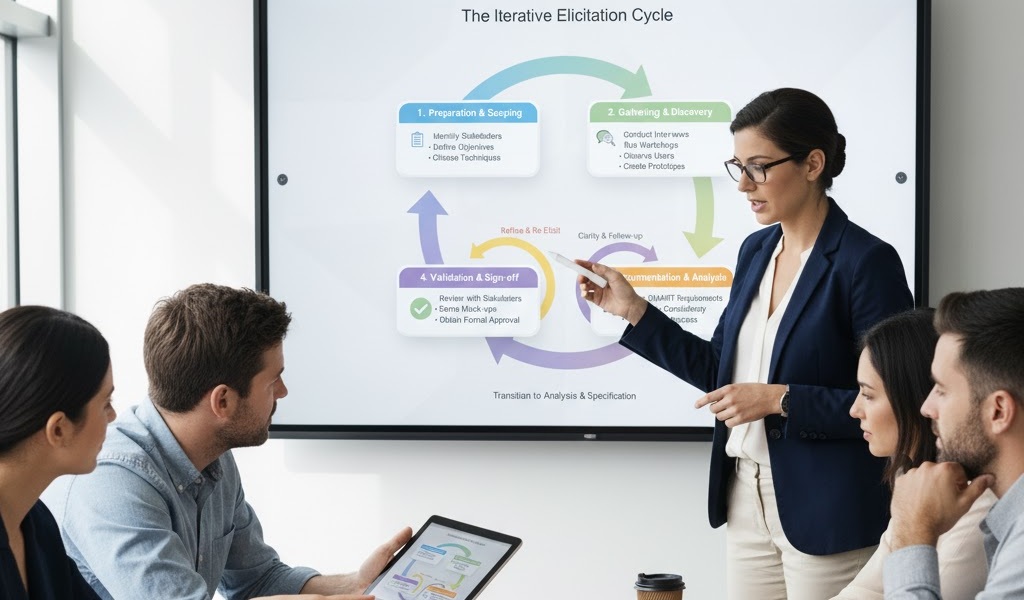In today’s competitive and fast-paced digital landscape, data is increasingly becoming the currency that drives informed decision-making. The software development process, once driven primarily by intuition and experience, is now heavily reliant on data to understand and meet user needs effectively. With the explosion of big data and the advent of sophisticated user analytics, organisations have unprecedented access to valuable insights into user behaviour, preferences, and patterns.
This wealth of information allows businesses to design and develop software that is not only functional but also user-centric, ensuring a better user experience and higher satisfaction rates. The capture and analysis of big data and user analytics empower organisations to define user requirements with precision, reducing guesswork and enhancing the overall development process.
In this article, we will delve into the significant role that big data and user analytics play in shaping user requirements during the software development lifecycle. We will explore:
- Effective Strategies: Methods for capturing and utilising data to understand user needs.
- Core Concepts: Fundamental principles of big data and user analytics.
- Practical Applications: How these data sources can be leveraged to define, validate, and refine user requirements.
Whether you’re a developer, designer, or product manager, understanding how to harness the power of big data and user analytics can be a transformative step in delivering software solutions that resonate with users and stand out in the market. Join us as we explore the path from raw data to actionable insights, paving the way for more intuitive, user-friendly software development.
Table of Contents
Understanding Big Data and User Analytics
To embark on the journey of harnessing big data and user analytics, it is vital to understand their core concepts. Big data encompasses large volumes of structured and unstructured data collected from diverse sources. User analytics involves examining this data to gain profound insights into user behaviour, preferences, and patterns. By combining these two elements, organisations can uncover valuable information that guides the development of user-centric software.
Identifying Key Metrics and Data Sources
Capturing relevant data for defining user requirements is the cornerstone of any data-driven software development process. To glean actionable insights, organisations must first identify the key metrics and data sources that will provide the most value. These sources and metrics can be divided into several categories:
Website and App Analytics
One of the most direct ways to gather data on user interactions is through website and app analytics. Tools such as Google Analytics, Mixpanel, and Adobe Analytics provide a treasure trove of information that can help inform user requirements.
- Engagement Rates: Track how users interact with different sections of your website or app. High engagement rates usually indicate that a feature or content is resonating well with users.
- Session Duration: Measure how long users spend on your platform. Longer session durations often suggest that users find your site or app valuable and engaging.
- Page Views: Monitor which pages receive the most traffic to understand what content or features are most appealing to users.
- Bounce Rates: A high bounce rate may indicate that users aren’t finding what they are looking for, highlighting areas that may need improvement.
- Conversion Rates: Track how many users complete desired actions, such as signing up for a newsletter or making a purchase. High conversion rates are often an indicator of a well-functioning, user-friendly interface.
Customer Feedback
Direct feedback from users provides invaluable qualitative data. While surveys, interviews, and user testing sessions may require more effort to conduct, they offer deep insights into user needs, pain points, and expectations.
- Surveys: Use tools like SurveyMonkey or Google Forms to gather structured feedback from users about their experiences and what they would like to see improved.
- Interviews: Conduct one-on-one interviews to delve deeper into specific areas of interest or concern, allowing for more nuanced understanding.
- User Testing Sessions: Organize sessions where users interact with prototypes or the live product, providing real-time feedback and uncovering usability issues.
Social Media Monitoring
The social media landscape offers a continuous stream of user insights. Monitoring platforms like Twitter, Facebook, and LinkedIn can reveal user sentiment, opinions, and discussions that are valuable for shaping user requirements.
- Sentiment Analysis: Use tools like Brandwatch or Socialbakers to gauge how users feel about your product or industry. Positive, negative, or neutral sentiments can guide the prioritization of features and improvements.
- Opinions and Discussions: Track mentions of your product or relevant topics to understand what users are talking about. This can inform the development of new features or highlight areas needing enhancement.
Customer Support and CRM Data
Customer support interactions and customer relationship management (CRM) systems are goldmines of information on user behavior, recurring issues, and preferences.
- Support Interaction Logs: Analyze chat transcripts, support tickets, and call logs to identify common problems or questions users have. This helps in understanding pain points that need to be addressed in the product.
- CRM Data: Examine CRM records to uncover user behavior patterns, purchase history, and preferences. This data can help tailor the software to better meet specific user needs and improve overall satisfaction.
Integration of Key Metrics and Data Sources
Combining these diverse data sources provides a holistic view of user behavior and needs. The integration of web analytics, customer feedback, social media insights, and CRM data can inform a comprehensive strategy for defining user requirements.
- Holistic Insights: By pulling data from multiple sources, organisations can get a well-rounded view of user needs and behaviors. This multi-faceted approach ensures that no single data point skews the overall understanding of user requirements.
- Prioritization: With a clear picture of what’s most important to users, teams can prioritize features and improvements that will have the most significant impact, ensuring resources are allocated efficiently.
In conclusion, identifying and capturing the right metrics and data sources is crucial for defining user requirements accurately. These insights act as the foundation for a user-centric software development process, ensuring that the final product not only meets but exceeds user expectations.
| Data Source | Key Metrics | Typical Uses |
|---|---|---|
| Website and App Analytics | Engagement Rates, Session Duration, Page Views, Bounce Rates, Conversion Rates | Understand user interaction with the site/app, Identify popular content and features, Detect drop-off points and usability issues |
| Customer Feedback | Survey Results, Interview Insights, User Testing Feedback | Identify user needs, pain points, and expectations, Gather qualitative insights for feature development, Refine UX based on direct user input |
| Social Media Monitoring | Sentiment Analysis, Brand Mentions, Trending Topics | Gauge user opinions and sentiments towards the product, Identify emerging trends and needs, Monitor competitor activities and user discussions |
| Customer Support and CRM Data | Support Ticket Logs, Interaction Chats, Customer Profiles | Identify recurring issues and pain points, Segment users based on behavior and preferences, Improve customer support and relationship management |
Data Analysis and Visualisation
Once relevant data has been captured from key metrics and sources like website analytics, customer feedback, social media, and CRM systems, the next crucial step is to analyze and visualize this data effectively. This process transforms raw data into actionable insights that can inform user requirements and guide development decisions. Here are some essential techniques and tools for data analysis and visualization:
Data Mining
Data mining involves extracting valuable patterns, trends, and correlations from large datasets. It helps uncover hidden insights that might not be immediately apparent, facilitating a deeper understanding of user behavior and preferences.
- Techniques: Common data mining techniques include clustering, classification, and association rule learning.
- Clustering: Group similar data points together to identify natural groupings. For example, clustering can help segment users based on similar behaviors or preferences.
- Classification: Categorize data points into predefined classes. This can be useful for predicting user actions based on historical data.
- Association Rule Learning: Identify relationships between different variables within a dataset. For example, this technique can help discover what combinations of actions lead to a conversion.
- Tools: Popular tools for data mining include RapidMiner, Weka, and KNIME.
Segmentation Analysis
Segmentation analysis divides the user base into distinct groups based on specific criteria, such as demographics, behavior, or preferences. This technique provides a more granular view of user needs and allows for more targeted software development.
- User Groups: By segmenting users, organisations can tailor their software solutions to meet the unique needs of different user groups, enhancing user experience and satisfaction.
- Demographic Segmentation: Group users based on age, gender, location, etc. This can help tailor features for specific demographics.
- Behavioral Segmentation: Segment users based on their interactions with the product, such as frequent users vs. occasional users.
- Preference Segmentation: Group users based on their stated or inferred preferences, enabling more personalized user experiences.
- Benefits: Segmentation helps in prioritizing features, customizing user experiences, and efficiently allocating development resources.
Visualisations
Visualization is a powerful tool that enables stakeholders to comprehend and interpret complex data easily. By presenting data in visually engaging formats, organisations can facilitate better decision-making and communicate insights more effectively.
- Formats: Common visualization formats include charts, graphs, dashboards, and heatmaps.
- Charts and Graphs: Line charts, bar graphs, and pie charts can simplify the representation of numerical data, making trends and patterns more accessible.
- Dashboards: Interactive dashboards provide a consolidated view of key metrics, enabling real-time monitoring and analysis.
- Heatmaps: Visual representations of user interactions, such as clicks or scrolling behavior, highlight areas of interest or concern on a webpage or app.
- Tools: Popular tools for data visualization include Tableau, Power BI, and Google Data Studio.
- Benefits: Visualizations not only make data more digestible but also aid in uncovering insights quickly, facilitating more informed and timely decision-making.
Combining Data Analysis and Visualization
Integrating robust data analysis with effective visualization techniques allows organisations to derive maximum value from their data.
- Comprehensive View: Data analysis provides the depth of understanding, while visualization offers the breadth of clarity. Together, they offer a comprehensive view that can drive well-informed user requirements.
- Enhanced Communication: Visualizations bridge the gap between data analysts and other stakeholders, ensuring that insights are easily shared and understood across the organisation.
- Informed Decision-Making: By making complex data accessible, visualizations empower decision-makers to act on insights promptly, ensuring that the software development process remains aligned with user needs and expectations.
In conclusion, data analysis and visualization are integral to transforming raw data into actionable insights. By employing advanced data mining techniques, segmenting user bases, and leveraging powerful visualization tools, organisations can uncover critical insights that inform user requirements and guide the development of user-centric software solutions.
Recommended Further Reading Amazon BooksBig Data for Use Case Definition and Testing
Leveraging big data can greatly enhance the process of defining and testing use cases during the requirements definition phase in software development. By analyzing user analytics and data-driven insights, organisations can create more accurate and thorough use cases that truly reflect real-world user interactions and requirements. Here’s how big data can be effectively utilized in this context:
Use Case Generation
Generating comprehensive use cases is critical for ensuring that the software caters to a wide range of user needs and scenarios. Big data provides a wealth of information that can help in identifying common patterns and user behaviours.
- Analysis of User Behaviour Data: Examine the data to identify frequent user actions, common paths taken by users, and typical scenarios encountered. For instance, if data shows that most users follow a particular sequence of actions to complete a task, this sequence can be formulated as a use case.
- Pattern Recognition: Identify recurring behavioural patterns and trends that can inform realistic and representative use cases. Machine learning algorithms can assist in recognizing these patterns by processing large datasets and extracting meaningful insights.
- User Story Mapping: Use user story mapping to document these behaviours and patterns as stories that describe how different types of users interact with the system. This helps in visualizing the user journey and ensuring all possible scenarios are covered.
Use Case Validation
Once use cases are generated, validation is essential to ensure their effectiveness and usability. Testing these use cases with real user data enhances their accuracy and relevance.
- Testing with Real User Data: Validate the use cases by comparing them with actual user interactions and behaviours. This helps in assessing whether the defined scenarios accurately capture user requirements and workflows.
- Scenario Walkthroughs: Conduct walkthroughs of the use cases to identify any gaps or inconsistencies. During these sessions, stakeholders can simulate user actions based on the data-driven use cases to validate their viability.
- A/B Testing: For scenarios where multiple approaches are possible, use A/B testing to determine which use case version performs better with real users. This provides empirical evidence for choosing the most effective solution.
Use Case Optimisation
Continuous optimization of use cases ensures they remain relevant and aligned with evolving user needs. Big data and user analytics offer valuable insights for refining use cases over time.
- Continuous Analysis: Regularly analyze user data to detect changes in user behaviour and preferences. This ongoing analysis helps identify emerging patterns and trends that can necessitate adjustments in existing use cases.
- Machine Learning Models: Employ machine learning models to predict future user behaviours and scenarios. These models can analyze historical data to forecast how users might interact with new or updated features.
- Feedback Loops: Maintain iterative feedback loops where users provide input on their experiences with the defined use cases. This feedback highlights areas for improvement and ensures the use cases evolve in line with user expectations.

Real-World Examples
By implementing data-driven use case generation, validation, and optimization, several leading organisations have achieved remarkable improvements in their software development processes. For instance:
- E-commerce Platform Enhancements: An online retail giant used big data to analyze shopping patterns and identify common use cases, such as “quick reordering of frequently purchased items.” By testing and optimizing these use cases with real user data, the platform significantly improved its user experience, leading to higher customer satisfaction and increased sales.
- Healthcare Application Development: A healthcare provider utilized patient interaction data to define use cases for a telemedicine application. Real-time validation and continuous optimization of these use cases ensured that the app met healthcare professionals’ and patients’ needs, resulting in better adoption rates and improved health outcomes.
Big data plays a crucial role in defining, validating, and optimizing use cases in software development. By leveraging user analytics, organisations can generate comprehensive and accurate use cases, validate them with real user data, and continuously refine them based on evolving user needs and behaviours. This data-driven approach ensures that the developed software aligns closely with user requirements, enhancing overall user satisfaction and success.
| Company | Industry | Requirements Management Issue Solved |
|---|---|---|
| Amazon | e-Commerce | Optimized recommendation system by analyzing user purchase and browsing data to better understand user preferences and increase sales. |
| Netflix | Entertainment | Enhanced content recommendations by leveraging viewer data to identify viewing patterns and tailor recommendations to individual user tastes. |
| Social Media | Improved user engagement by analyzing social interactions and user feedback to refine the News Feed algorithm. | |
| Spotify | Music Streaming | Personalized playlists and music recommendations by examining user listening habits and behaviors. |
| Salesforce | Customer Relationship Management | Enhanced customer insights and relationship management by analyzing CRM data to identify customer needs and improve service delivery. |
| Technology | Refined search algorithms by analyzing user search patterns, click-through rates, and feedback to better match user queries with search results. | |
| Uber | Ride-Hailing | Improved ride-matching algorithm by analyzing user location data, trip durations, and user feedback to enhance ride efficiency and user satisfaction. |
| Slack | Business Communication | Enhanced user interface and functionality by gathering feedback from users on feature usage and pain points, and iterating on the product design. |
Iterative Feedback and User Testing
Incorporating iterative feedback and user testing throughout the development process is critical for validating and refining user requirements. This continuous engagement with users ensures real-time evaluation and adjustments, leading to more user-centric and successful software solutions. Here are some key techniques and methods for gathering user feedback effectively:
Prototyping
Prototyping involves creating early, simplified versions of the product to gather user feedback before full-scale development. This approach helps identify potential issues and areas for improvement early in the process.
- Tools: Popular prototyping tools include Figma, Sketch, and Adobe XD. These tools allow for the creation of interactive prototypes that simulate the end-user experience.
- Early Feedback: By presenting prototypes to users, organisations can collect valuable feedback on the product’s functionality, look, and feel. This early input is crucial for making informed design and functionality decisions.
- Iterative Improvements: Based on user feedback, prototypes can be refined and iterated until they meet user needs and expectations. This iterative process helps to minimize costly changes during later development stages.
Usability Testing
Usability testing focuses on observing real users as they interact with the product to identify usability issues and gather feedback on specific features or workflows.
- Testing Sessions: Organize sessions where users perform tasks on the product while being observed by researchers or developers. These sessions can be conducted in-person or remotely using tools like UserTesting and Loop11.
- Task Analysis: Monitor users as they complete predefined tasks to identify any friction points, inefficiencies, or areas of confusion. This process highlights specific aspects of the product that may need refinement.
- Qualitative Feedback: Collect qualitative feedback through post-session interviews or questionnaires to gather insights on users’ overall experiences, preferences, and suggestions for improvement.
A/B Testing
A/B testing involves comparing two or more versions of a feature or product to determine which one better meets user requirements and preferences.
- Controlled Experiments: Conduct controlled experiments where different user groups are exposed to different versions of a feature. This approach helps determine which version performs better based on predefined metrics.
- Metrics: Key metrics for A/B testing may include user engagement, task completion rates, conversion rates, and user satisfaction scores. Tools like Optimizely and VWO can facilitate A/B testing by providing robust analytics and reporting capabilities.
- Empirical Evidence: A/B testing provides empirical evidence for making data-driven decisions on feature implementation and design, ensuring that changes are based on real user preferences rather than assumptions.
Continuous Feedback Loops
Maintaining continuous feedback loops ensures that user feedback is regularly incorporated into the development process, allowing for real-time adjustments and improvements.
- User Engagement: Engage users through various channels such as in-app feedback forms, surveys, and user communities. Regular interaction with users helps keep the development team informed of their evolving needs and preferences.
- Agile Methodology: Implement agile development practices, where feedback is gathered and acted upon in iterative cycles, known as sprints. This approach promotes rapid prototyping, frequent releases, and continuous improvement.
- Feedback Integration: Ensure that feedback from prototypes, usability testing, and A/B testing is systematically integrated into the product backlog and development roadmap. This helps prioritize changes and align development efforts with user needs.
Real-World Examples
Organisations that successfully incorporate iterative feedback and user testing into their development processes can significantly enhance their product’s usability and user satisfaction. For example:
- Social Media Platform Enhancements: A leading social media platform used iterative prototyping and frequent usability testing to refine its user interface. By continuously integrating user feedback, the platform improved its navigation and feature discoverability, leading to increased user engagement and satisfaction.
- Financial Services App Development: A fintech company employed A/B testing to optimize its mobile app’s onboarding process. By comparing different versions and iterating based on user feedback, the company reduced drop-off rates and improved the overall user experience, resulting in higher conversion rates.
In conclusion, iterative feedback and user testing are essential practices for validating and refining user requirements in software development. By engaging users throughout the development process, organisations can ensure real-time evaluation and make necessary adjustments to create user-centric software solutions. Techniques such as prototyping, usability testing, A/B testing, and maintaining continuous feedback loops empower teams to develop products that meet and exceed user expectations, enhancing overall success and user satisfaction.
Recommended Further Reading Amazon BooksCollaboration and Communication
Effective collaboration and communication among stakeholders are critical for harnessing the full potential of big data and user analytics to inform user requirements. Cross-functional collaboration ensures that insights gained from data analysis are shared and discussed, fostering a unified approach towards user-centric software development. Here are some key practices and strategies for facilitating effective collaboration and communication:
Cross-Functional Teams
Creating cross-functional teams that include developers, designers, product managers, data analysts, and other relevant stakeholders encourages diverse perspectives and expertise, leading to more comprehensive and well-rounded solutions.
- Team Composition: Ensure that teams are composed of individuals from different functional areas to bring a variety of skills and viewpoints to the table. This multidisciplinary approach enhances problem-solving and innovation.
- Regular Meetings: Schedule regular meetings and stand-ups to discuss progress, share insights, and address any challenges. Agile ceremonies like sprint planning, daily stand-ups, and retrospectives promote continuous communication and alignment.
- Collaborative Tools: Utilize collaborative tools such as Jira, Confluence, and Slack to facilitate real-time communication, project tracking, and document sharing. These tools help streamline workflows and keep all team members informed and engaged.

Big Data for Requirements Validation and Project Completion
Throughout the software development lifecycle, big data serves as an invaluable tool for validating requirements and ensuring project success. By continuously analyzing user data, organisations can verify whether the implemented features and functionalities meet user expectations, thereby reducing the risk of costly post-launch revisions. Here are some key practices for leveraging big data in requirements validation and project completion:
User Behaviour Analysis
User behaviour analysis involves monitoring how users interact with the software to evaluate the effectiveness of implemented features and identify any usability issues.
- Interaction Tracking: Track user interactions in real-time using tools like Heatmaps, clickstream analysis, and session replay software (e.g., Hotjar, Crazy Egg). This allows for the observation of user behavior, revealing how users navigate the product and interact with various features.
- Engagement Metrics: Monitor key engagement metrics such as time spent on different sections, feature usage frequency, and task completion rates. These metrics help assess whether users are engaging with the new functionalities as expected.
- Usability Issues: Identify stumbling blocks or areas where users face difficulties. For example, if analytics show a high drop-off rate at a specific step in a workflow, it may indicate a usability issue that needs to be addressed.
Performance Monitoring
Performance monitoring focuses on tracking system performance metrics to ensure the software meets required performance standards and provides a smooth user experience.
- System Load Metrics: Monitor metrics like load times, response times, and system uptime using tools such as New Relic, AppDynamics, and Datadog. These tools help identify performance bottlenecks and areas requiring optimization.
- Error Rates: Track error rates and monitor logs to detect any issues or bugs that could impact user experience. Tools like Sentry and Rollbar can provide real-time error monitoring and alerting.
- Scalability Testing: Conduct scalability tests to ensure the software can handle increased user load without compromising performance. Performance testing tools such as Apache JMeter and LoadRunner can simulate high user traffic and stress-test the system.
User Satisfaction Surveys
User satisfaction surveys provide direct feedback from users, helping to gauge their satisfaction with the software and identify areas for improvement.
- Net Promoter Score (NPS): Measure user satisfaction and loyalty by asking users how likely they are to recommend the software to others. A high NPS indicates strong user satisfaction, while a low NPS highlights areas needing attention.
- Customer Satisfaction (CSAT) Surveys: Use CSAT surveys to collect feedback on specific aspects of the software, such as usability, performance, and feature satisfaction. This granular feedback helps pinpoint precise areas for enhancement.
- Post-Launch Feedback: Gather feedback after major releases to assess the impact of new features or changes on user satisfaction. Continuous feedback collection helps ensure the software evolves based on user needs and preferences.
Validation Techniques
Several validation techniques can ensure that user requirements are met and that the project is on track for successful completion.
- Beta Testing: Conduct beta testing with a select group of users to gather early feedback on new features or functionalities. Beta testing provides an opportunity to identify and address any issues before the full release.
- End-User Testing: Involve real users in testing the software in a controlled environment. This can be achieved through focus groups, usability labs, or remote testing sessions.
- Regression Testing: Perform regression testing to ensure that new changes or updates do not negatively impact existing functionalities. Automated testing frameworks like Selenium and TestComplete can help streamline this process.
Continuous Improvement and Iteration
Leveraging big data for continuous improvement ensures that the software remains aligned with user needs and expectations over time.
- Iterative Development: Adopt an agile development approach where feedback is continuously integrated into the development process. Regular iterations and sprints allow for quick adjustments based on user data and feedback.
- Scheduled Updates: Plan regular updates and enhancements based on ongoing user data analysis and feedback. Continuous deployment pipelines can facilitate frequent releases, keeping the software up-to-date and user-centric.
- User-Centric Roadmap: Develop a product roadmap that is informed by user data and prioritizes features and improvements that enhance user satisfaction and address pain points.
Real-World Examples
Many organisations have successfully utilized big data for requirements validation and project completion:
- E-Commerce Platform Validation: An e-commerce company used big data to monitor user interactions and performance metrics throughout the development process. By continuously validating features against user data and feedback, the company was able to launch a highly optimized and user-friendly platform that significantly increased conversion rates.
- Healthcare IT System: A healthcare provider implemented a new electronic health records (EHR) system. Using big data analytics, they tracked system performance, user interactions, and clinician feedback to ensure the system met all user requirements. Continuous improvements based on user data led to higher adoption rates and improved patient care outcomes.
In conclusion, big data plays a pivotal role in validating user requirements and ensuring successful project completion. By analyzing user behaviour, monitoring system performance, collecting user satisfaction feedback, and employing validation techniques, organisations can ensure their software meets user needs and expectations. Continuous improvement and iterative development, fueled by big data insights, help create user-centric software that delivers exceptional value and satisfaction.
Sharing insights from data analysis openly and regularly with all stakeholders ensures that everyone has a clear understanding of user requirements and the rationale behind development decisions.
- Data Reports: Generate and distribute regular data reports that highlight key metrics, trends, and findings. These reports can be shared via emails, team meetings, or collaborative platforms to ensure all stakeholders are kept in the loop.
- Data Dashboards: Create interactive data dashboards using tools like Tableau, Power BI, or Google Data Studio. Dashboards provide real-time access to important data and visualizations, making it easier for stakeholders to monitor progress and make informed decisions.
- Workshops and Presentations: Organize workshops or presentations where data analysts can share insights and findings with the broader team. These sessions provide an opportunity for interactive discussions and questions, fostering a deeper understanding of the data.
Open Communication Channels
Maintaining open communication channels among all team members and stakeholders promotes transparency and ensures that feedback, concerns, and ideas can be shared freely.
- Feedback Mechanisms: Establish clear feedback mechanisms where team members can share their thoughts and suggestions. This can include regular feedback sessions, anonymous surveys, or an open-door policy for direct communication.
- Knowledge Sharing: Encourage knowledge sharing through documentation, wikis, and internal training sessions. Sharing best practices, lessons learned, and success stories helps build a culture of continuous learning and improvement.
- Alignment Meetings: Hold alignment meetings to ensure that all stakeholders are on the same page regarding project goals, user requirements, and development priorities. These meetings help clarify expectations and address any misunderstandings promptly.
Collaborative Decision-Making
Involving all relevant stakeholders in the decision-making process ensures that decisions are well-informed and consider multiple perspectives. This collaborative approach leads to more robust and user-centric solutions.
- Inclusive Discussions: Foster an inclusive environment where all team members feel comfortable contributing to discussions and decision-making. Encourage active participation and ensure that all voices are heard.
- Data-Driven Decisions: Base decisions on data insights and user feedback rather than assumptions or opinions. This data-driven approach enhances the credibility and effectiveness of the decisions made.
- Consensus Building: Strive to build consensus among stakeholders by discussing different viewpoints and reaching a collective agreement on the best course of action. This collaborative effort ensures that everyone is aligned and committed to the chosen direction.
Real-World Examples
Numerous organisations have successfully implemented collaborative and communicative practices to harness big data and user analytics for user-centric development. For example:
- Tech Company Collaboration: A leading tech company formed cross-functional teams to work on a new product feature. By maintaining open communication channels and regularly sharing data insights, the team was able to align their efforts and deliver a feature that resonated strongly with users, resulting in widespread adoption and positive feedback.
- Healthcare Organisation Synergy: A healthcare provider implemented a collaborative decision-making process involving doctors, nurses, IT staff, and data analysts. This inclusive approach ensured that the software solutions developed addressed the practical needs and preferences of medical professionals, leading to higher adoption rates and improved patient care.
In conclusion, effective collaboration and communication are essential for capturing and utilizing big data and user analytics in defining user requirements. By fostering cross-functional teamwork, sharing insights, maintaining open communication channels, and involving stakeholders in decision-making, organisations can maximize the benefits of data-driven development. This collaborative approach ensures that the software solutions developed are well-aligned with user needs, leading to enhanced user satisfaction and project success.
Conclusion
In the modern landscape of software development, the capture and analysis of big data and user analytics have become indispensable resources for defining and validating user requirements. Organizations that effectively leverage these data sources are well-positioned to make informed decisions, tailor their software solutions to user needs, and deliver exceptional user experiences. Here are the key takeaways from our exploration:
Understanding Big Data and User Analytics
Grasping the fundamental concepts of big data and user analytics is the first critical step. Big data encompasses diverse, high-volume datasets that provide a holistic view of user behaviors and preferences, while user analytics offers the tools to decode this data into actionable insights.
Identifying Key Metrics and Data Sources
Identifying and gathering the right metrics from relevant data sources such as website and app analytics, customer feedback, social media monitoring, and customer support interactions is crucial. These data points offer a comprehensive view of user behavior, preferences, and pain points, laying the foundation for accurate requirement definition.
Data Analysis and Visualization
Utilizing data analysis techniques like data mining and segmentation analysis helps uncover hidden patterns and trends. The power of visualization cannot be overstated; it transforms complex data into comprehensible insights through charts, graphs, and dashboards, aiding in better decision-making.
Big Data for Use Case Definition and Testing
Big data plays a significant role in generating, validating, and optimizing use cases. By analyzing user behavior data, organizations can create realistic use cases, continually validate them against actual user interactions, and refine them to stay aligned with evolving user needs.
Iterative Feedback and User Testing
Incorporating iterative feedback and user testing methods, such as prototyping, usability testing, and A/B testing, ensures real-time validation and refinement of user requirements. Continuous user engagement helps in making necessary adjustments, leading to more user-centric software solutions.
Collaboration and Communication
Fostering effective collaboration and communication among cross-functional teams ensures that insights gained from data analysis are shared and discussed. This unified approach promotes the development of software that meets user needs, driven by a collective understanding of user requirements.
Big Data for Requirements Validation and Project Completion
Big data analytics supports the entire development lifecycle, from validating whether implemented features meet user expectations to monitoring performance and gathering user satisfaction feedback. Continuous improvement driven by big data ensures that the software remains aligned with user requirements even post-launch.
Final Thoughts
In today’s competitive market, adopting a data-driven approach is no longer optional but essential for creating successful software solutions. Leveraging big data and user analytics not only enhances the accuracy of user requirements but also ensures that the final product delivers exceptional value and satisfaction to the users.
Organizations are encouraged to embrace these strategies and foster a culture of continuous learning and improvement through effective collaboration. By doing so, they can build software that not only meets but exceeds user expectations, leading to higher customer satisfaction and long-term success.
As you move forward in your software development journey, remember that the true power of big data and user analytics lies in their effective application. Commit to continuously gathering, analyzing, and acting on user data. Foster open communication and collaboration among your teams, and stay agile in your approach. By doing so, you’ll be well-equipped to deliver software that resonates with users and drives your organization’s success.